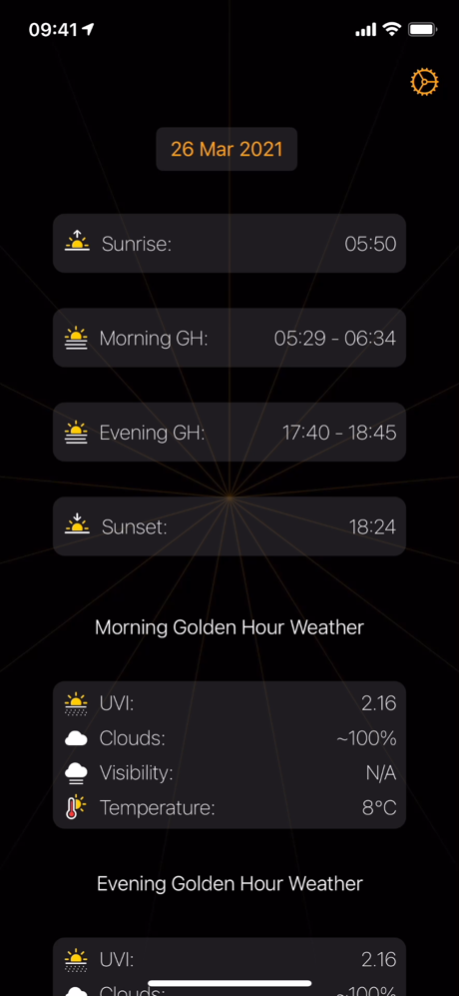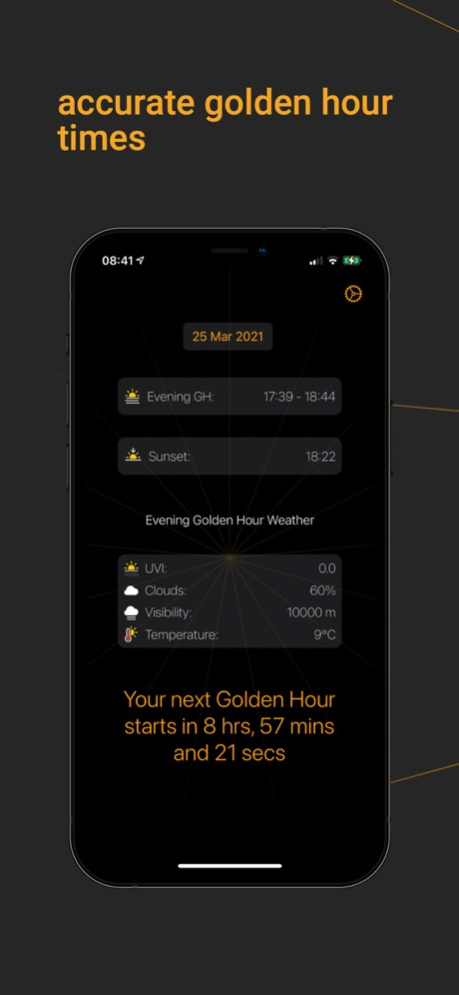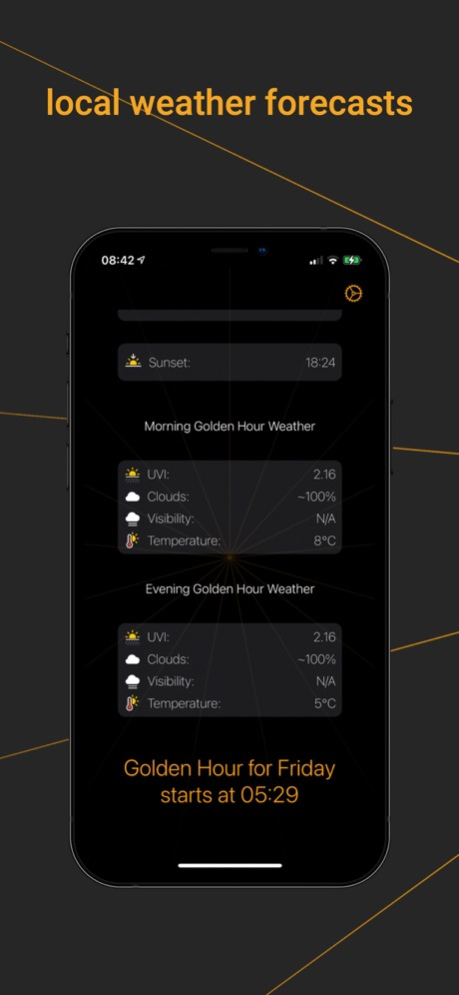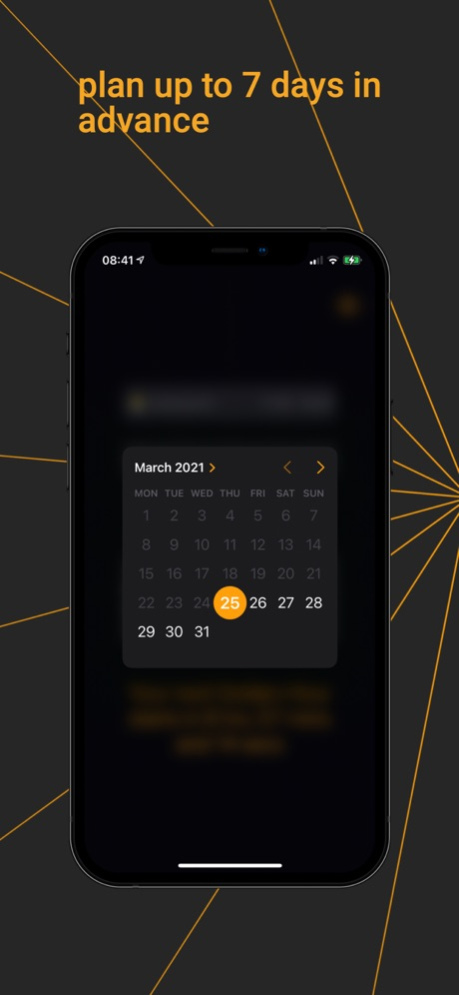mygoldenhour 1.2
Continue to app
Paid Version
Publisher Description
We all know how dreamy a soft golden hour can be, but tracking its daily times can be a nightmare. This is where mygoldenhour comes in.
With daily and accurate golden hour times personalised to where you currently are in the world, mygoldenhour provides you with all the information you need to prepare for that gorgeous shoot (or insta photo dump) before it even arrives.
Track golden hour, sunrise and sunset times for the next 7 days and get regularly updated local weather forecasts with useful data such as cloudiness, visibility and temperature to help you prep for a golden hour shoot session. Gone are the days of running round trying to find 'the light' when the sun has already set 20 mins ago.
Get notified when you want before every golden hour starts and see a live timer counting down to the next one. And with a fresh looking iOS 14 widget updated daily, you'll never miss a golden hour time again.
KEY FEATURES:
- Beautiful iOS 14 live Widget updated daily.
- Accurate daily golden hour, sunrise and sunset times for the next 7 days.
- Hourly and minutely updated local weather forecasts with useful golden hour data such as cloudiness, visibility and UVI.
- Get notified when you want before every golden hour starts.
- Dark mode support
- Gorgeous UI (especially in dark mode)
- Support for iOS 14
Oct 6, 2021
Version 1.2
Woohoo! New golden hour features are here. This update includes:
- iOS 15 and iPhone 13 support
- Minor bug fixes
We hope you're enjoying mygoldenhour. Be sure to leave a review or share the app with your friends.
Now go post that gorgeous insta photo dump...
About mygoldenhour
mygoldenhour is a paid app for iOS published in the Food & Drink list of apps, part of Home & Hobby.
The company that develops mygoldenhour is Ali Aljoubory. The latest version released by its developer is 1.2.
To install mygoldenhour on your iOS device, just click the green Continue To App button above to start the installation process. The app is listed on our website since 2021-10-06 and was downloaded 1 times. We have already checked if the download link is safe, however for your own protection we recommend that you scan the downloaded app with your antivirus. Your antivirus may detect the mygoldenhour as malware if the download link is broken.
How to install mygoldenhour on your iOS device:
- Click on the Continue To App button on our website. This will redirect you to the App Store.
- Once the mygoldenhour is shown in the iTunes listing of your iOS device, you can start its download and installation. Tap on the GET button to the right of the app to start downloading it.
- If you are not logged-in the iOS appstore app, you'll be prompted for your your Apple ID and/or password.
- After mygoldenhour is downloaded, you'll see an INSTALL button to the right. Tap on it to start the actual installation of the iOS app.
- Once installation is finished you can tap on the OPEN button to start it. Its icon will also be added to your device home screen.